Halo Density Profiles#
This document describes the Colossus mechanisms for dealing with halo density profiles. For more extensive code examples, please see the Tutorials. For documentation on spherical overdensity mass definitions, please see the documentation of the Halo Mass Definitions module.
Basics#
The halo density profile module is based on a powerful base class,
HaloDensityProfile, from which particular models (such as NFW or
Einasto profiles) are derived. Some of the major design decisions are as follows:
The halo density profile is represented in physical units.
A halo density profile is split into two parts, an inner (orbiting or 1-halo) profile and an outer profile (infalling plus 2-halo term). The outer profile can consist of the sum of a number of possible terms, such as the mean density, a power law, or a 2-halo term based on the matter-matter correlation function. These terms can be added to any implementation of the inner profile.
There are two fundamental aspects to a model of the inner profile: it’s functional form, and the values of the parameters of this form. These parameters should be independent from each other, i.e., parameters should not be derivable from the other parameters.
Other quantities, such as settings and values derived from the parameters, are stored as so-called “options”.
The functional form cannot be changed once the profile object has been instantiated, i.e., the user cannot change the outer profile terms, density function etc.
The values of the parameters can be changed either directly by the user or during fitting. After such changes, the update() function must be called. Otherwise, internal variables may fall out of sync with the profile parameters.
Some profile forms may require knowledge of cosmological parameters and/or redshift, while some others do not (for example, an NFW profile without outer terms is a physical model that is independent of cosmology and redshift, whereas an outer term based on the mean density obviously relies on cosmological information). If a profile object relies on cosmology, the user needs to set a cosmology or an exception will be raised.
The following functional forms for the inner (orbiting or 1-halo) and outer (infalling or two-halo) density profile are currently implemented:
Short code |
Class |
Explanation |
Reference |
|---|---|---|---|
|
An arbitrary density profile |
– |
|
|
Einasto profile |
||
|
Hernquist profile |
||
|
Navarro-Frenk-White profile |
||
|
Diemer & Kravtsov profile |
||
|
Truncated exponential profile (default) |
||
|
Truncated exponential profile (adjusted) |
||
|
The mean matter density of the Universe |
– |
|
|
Matter-matter correlation times bias |
– |
|
|
Power law in overdensity |
– |
|
|
Power law with smooth transition to constant |
Creating profiles#
All profile models can be created from either their native, internal parameters or from a given mass and concentration. For example, let us create an NFW profile and inspect its parameters:
from colossus.halo import profile_nfw
p1 = profile_nfw.NFWProfile(rhos = 1E6, rs = 80.0)
print(p1.par)
>>> OrderedDict([('rhos', 1000000.0), ('rs', 80.0)])
If we create a profile from a mass and concentation, we first need to set a cosmology; this is also the case for many other functions:
from colossus.cosmology import cosmology
cosmology.setCosmology('planck18')
p2 = profile_nfw.NFWProfile(M = 1E12, mdef = 'vir', z = 0.0, c = 10.0)
print(p2.par)
>>> OrderedDict([('rhos', 6378795.928070417), ('rs', 20.311309856581044)])
Regardless of how the profile object was created or exactly how it is implemented under the hood, the base class allows us to evaluate a large range of functions:
R200m = profile.RDelta(0.0, '200m')
r = 10**np.linspace(-2.0, 1.0, 100) * R200m
rho = profile.density(r)
Sigma = profile.surfaceDensity(r)
...
Please consult the documentation of the abstract base class
HaloDensityProfile for the basic functionality of profile objects.
For more examples of how to use the Colossus profile modules, see Tutorials.
Composite inner+outer profiles#
The models for the inner profile listed above are not designed to describe halos out to large radii because, somewhere around the virial radius, the contribution from infalling matter starts to become significant. This term is not modeled in the inner profiles. We can create composite profiles either “manually” or using a wrapper function. To demonstrate the first method, we create an NFW profile to which we add the mean density of the Universe:
from colossus.halo import profile_outer
outer_term_mean = profile_outer.OuterTermMeanDensity(z = z)
p = profile_nfw.NFWProfile(M = Mvir, c = cvir, z = z, mdef = 'vir', outer_terms = [outer_term_mean])
The outer_terms keyword can be used with any class derived from
HaloDensityProfile, and the outer terms are automatically taken into
account when computing the native profile parameters from mass and concentration. However, it is
easier to create profiles using the following wrapper:
from colossus.halo import profile_composite
p = profile_composite.compositeProfile('einasto', outer_names = ['mean', 'cf'],
M = 1E12, mdef = 'vir', z = 0.0, c = 10.0, bias = 5.0)
Besides the usual mass and concentration parameters, we also had to pass the bias (in the case of the correlation-function outer term). Once a composite profile has been created, the outer terms are automatically taken into account in all functions such as density, surface density, etc. For details on the available outer terms and their parameters, please see The outer (infalling) profile. Note that in this particular case, the correlation function becomes negative at large radii; thus, the integration depth must be limited when computing the surface density.
Fitting#
Here, fitting refers to finding the parameters of a halo density profile which best describe a
given set of data points. Each point corresponds to a radius and a particular quantity, such as
density, enclosed mass, surface density, or DeltaSigma. Optionally, the user can pass uncertainties
on the data points, or even a full covariance matrix. All fitting should be done using the very general
fit() routine. For example, let us fit an NFW profile
to some density data:
profile = NFWProfile(M = 1E12, mdef = 'vir', z = 0.0, c = 10.0)
profile.fit(r, rho, 'rho')
Here, r and rho are arrays of radii and densities. The current parameters of the
profile instance are used as an initial guess for the fit, and the profile object is set to the best-fit
parameters after the fit. Under the hood, the fit function handles multiple different fitting
methods. By default, the above fit is performed using a least-squares minimization, but we can also
use an MCMC sampler, for example to fit the surface density profile:
dic = profile.fit(r, Sigma, 'Sigma', method = 'mcmc', q_cov = covariance_matrix)
best_fit_params = dic['x_mean']
uncertainty = dic['percentiles'][0]
The fit() function accepts many input options, some
specific to the fitting method used. Please see the detailed documentation for details and the
Tutorials for code examples.
Creating a new profile class#
It is easy to create a new form of the density profile in colossus. For example, let us create a Hernquist profile. This profile already exists in Colossus, but it is a suitable example nevertheless. All we have to do is:
Set the dictionaries for parameters and options to make our profile class “self-aware”
Call the super class’ constructor
Overwrite the density function (which should be able to take either a number or a numpy array as input)
Provide a routine to convert mass and concentration into the native parameters.
Here is the code:
class HernquistProfile(profile_base.HaloDensityProfile):
def __init__(self, **kwargs):
self.par_names = ['rhos', 'rs']
self.opt_names = []
profile_base.HaloDensityProfile.__init__(self, **kwargs)
return
def densityInner(self, r):
x = r / self.par['rs']
density = self.par['rhos'] / x / (1.0 + x)**3
return density
def setNativeParameters(self, M, c, z, mdef, **kwargs):
self.par['rs'] = mass_so.M_to_R(M, z, mdef) / c
self.par['rhos'] = M / (2 * np.pi * rs**3) / c**2 * (1.0 + c)**2
return
This derived class inherits all the functionality of the parent class, including other physical quantities (enclosed mass, surface density etc), derivatives, fitting to data, and the ability to add outer profile terms.
Module contents#
The following documents describe the general functionality of inner and outer profiles:
The following documents describe the specific implementations for each profile model: